Navigating a Day Without Charging My Pixel Watch: A Learning Experience
Written on
My Morning Routine and the Pixel Watch
The Pixel Watch is undeniably appealing, despite having specifications that may seem outdated and a battery that could be better. However, based on my experience of using it daily, I’ve found it to be quite a competent smartwatch.
For context, I rely on the sleep-tracking feature to help me analyze my sleep habits. Each morning, I place the watch on a charging dock connected to my desk charger, allowing me to prepare for the day ahead. I recently bought a rubber stand from Amazon that holds my Pixel Watch charging cable securely, which I then plug into my Anker desk charger.
However, the previous evening, I had unplugged the charger to power other devices, and I mistakenly forgot to reconnect it. Oops!
How My Day Unfolded
The start of my day was going smoothly. I arrived at the train station early enough to grab my essential morning coffee. While waiting, I entertained myself by scrolling through Twitter and enjoying music on my Edifier WH950NB headphones, which feature impressive active noise cancellation.
If you’re curious about my experience with those headphones, I recommend checking out my review [here](#).
As I boarded the train and checked the time, I noticed a low battery notification on my watch. It took me a moment to realize what had gone wrong, but I decided to embrace the situation and turn it into an impromptu battery test.
The Battery Experiment
Upon discovering the low battery, I activated Battery Saver mode and shared my morning experience on Twitter. At that moment, the battery was at 18%, and I doubted it would last through the day.
Throughout the morning, I used the watch sparingly, primarily for notifications. By 11:42 AM, the battery had dropped to 7%. I anticipated an imminent shutdown, but I was mistaken.
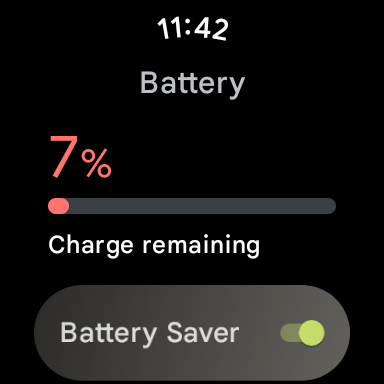
After returning from lunch around 1:30 PM, I was surprised to see the battery was still at 6%. However, that was the last time I saw the watch functioning normally. By my next check at 4:05 PM, it had entered ultra-low power mode.

In this mode, only a basic clock is displayed, and activation requires pressing the main button. Surprisingly, the watch continued to operate despite losing all smart features, which I found to be an impressive outcome!
The Evening Check-In
When I got home, I chose not to charge the watch immediately. I wanted to see how long it could last in this ultra-low power mode. My next check was at 8:51 PM, and it was still functioning in that mode. Eventually, I decided to put it on charge.

Conclusion: What I Learned
Overall, the watch lasted approximately one and a half days in operational mode, followed by several hours of telling the time until I finally charged it that evening. I consider this to be a solid performance!
However, there are valuable lessons to take away. I wish the watch was compatible with other wireless chargers, as this would have saved me yesterday. Adding to my frustration, the official Google Pixel Watch charger retails for £29, a reasonable price compared to other brands like Apple and Samsung. I plan to invest in an additional charging cable to keep in my tech pouch, just in case I forget to charge my watch in the future.
I hope future models will see improvements in wireless charging capabilities! In hindsight, this experience was worthwhile; after all, this article wouldn’t exist if I hadn’t forgotten to charge my watch!
Before You Leave!
Subscribe to my weekly newsletter for exclusive insights, tips, and more!
If you enjoy my writing, there’s much more to explore on Medium! Click [here](#) to join and access stories from Tech With Dom and countless other writers.
Your membership directly supports Tech With Dom and other creators you appreciate. Plus, you’ll gain full access to every story on Medium.
Stay connected through my other social media channels!
Learn how to charge your Pixel Watch 2 effectively in this informative video.
Check out this long-term review of the Google Pixel Watch, exploring its performance as a top Wear OS smartwatch.